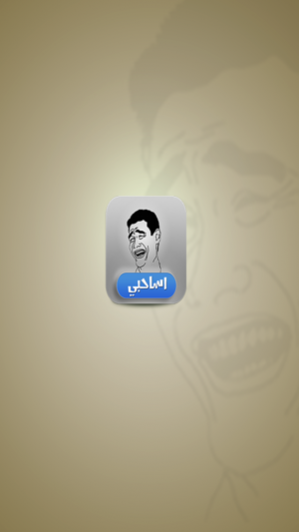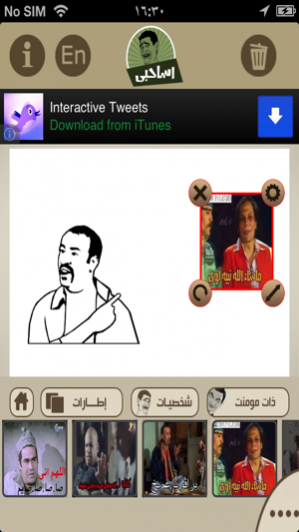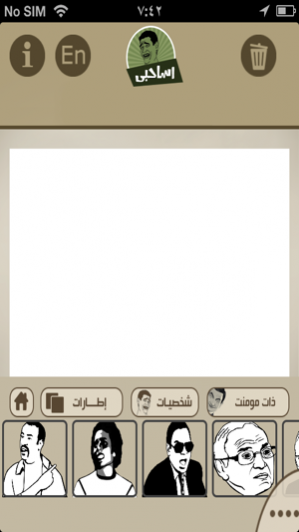Asa7by - أساحبي 1.3
Continue to app
Free Version
Publisher Description
Surprise for all who love sarcasm comics, 700apps presents Asa7by application in which you can make your own comics from big library from characters in which you can import whatever you want from different emotions and faces and save your own comic. You can share your comic via facebook with your friends. NOTE: The application is designed to express your opinions and thoughts and doesn't call to insult or ridicule of anyone. Don't forget to rate and share. مفاجأة لمحبي عالم الرسوم الكاريكاتيرية الساخرة ، 700 أبز تقدم تطبيق أساحبي الذي يمكنك من خلاله إنشاء الكوميك الخاص بك من مكتبة كبيرة من الشخصيات , يمكنك جلب ما تريد من مختلف الأشكال والوجوه. تستطيع نشر الكوميك الخاص بك عبر فيسبوك مع الأصدقاء. ملحوظة : التطبيق يهدف إلي التعبير عن آرائك و أفكارك بشكل عام ولا يدعو إلي الإهانة أو السخرية من أحد . لا تنس تقييم التطبيق و مشاركته مع أصدقائك.
Sep 2, 2014 Version 1.3 fix issues
About Asa7by - أساحبي
Asa7by - أساحبي is a free app for iOS published in the Recreation list of apps, part of Home & Hobby.
The company that develops Asa7by - أساحبي is 700apps. The latest version released by its developer is 1.3.
To install Asa7by - أساحبي on your iOS device, just click the green Continue To App button above to start the installation process. The app is listed on our website since 2014-09-02 and was downloaded 0 times. We have already checked if the download link is safe, however for your own protection we recommend that you scan the downloaded app with your antivirus. Your antivirus may detect the Asa7by - أساحبي as malware if the download link is broken.
How to install Asa7by - أساحبي on your iOS device:
- Click on the Continue To App button on our website. This will redirect you to the App Store.
- Once the Asa7by - أساحبي is shown in the iTunes listing of your iOS device, you can start its download and installation. Tap on the GET button to the right of the app to start downloading it.
- If you are not logged-in the iOS appstore app, you'll be prompted for your your Apple ID and/or password.
- After Asa7by - أساحبي is downloaded, you'll see an INSTALL button to the right. Tap on it to start the actual installation of the iOS app.
- Once installation is finished you can tap on the OPEN button to start it. Its icon will also be added to your device home screen.